Posts: 193
Threads: 34
Joined: Dec 2008
I have searched through the forums, wiki, etc, and haven't found a working solution.
I have posted an introduction and been approved. I have used the *game account* link to make my server account. The information is the same as my forum account. The realmlist is modified and is in the right folder. I have the right patch version. I have cleared out my cache folder. And yes, I'm spelling my login information correctly.
It still says my login is no good! Help! I really really want to get rolling on this server.
Bury me on my feet. I have lived my entire life on my knees.
Posts: 3,813
Threads: 482
Joined: Oct 2007
If it's telling you that it's wrong, then the information is NOT correct.
Remember the game account name has to be exactly the same as your forum account name, and it's case-sensitive. The exact same goes for your email, it too is case sensitive and has to be typed *exactly* as you typed it before.
Have you hugged an orc today?
- I am not tech support. Please do not contact me regarding technical issues. -
Posts: 193
Threads: 34
Joined: Dec 2008
It *is* exactly the same. That's why I'm so frustrated. It's the same login I use for all servers. I tried to reset my password, being super-careful to get it exactly right. Still nothing. I thought I remembered reading somewhere that the password reset tool doesn't work, but I can't find where I read it. Anyway, I tried it just in case.
Bury me on my feet. I have lived my entire life on my knees.
Posts: 7,076
Threads: 394
Joined: Jul 2008
EDIT: Just re-read the first post, this one is hereby irrelevant.
Nothin' to see!
"I am more afraid of one hundred sheep led by a lion than one hundred lions led by a sheep."
Posts: 193
Threads: 34
Joined: Dec 2008
It looks like this:
set realmlist coth.game-host.org
set patchlist coth.game-host.org
and it's in the Data folder, in the enUS subfolder, right where it goes.
Bury me on my feet. I have lived my entire life on my knees.
Posts: 1,207
Threads: 108
Joined: Nov 2008
More specifically, at which point does it tell you that you cannot go in and what error does it give you. That information would be more helpful. :P If you can just write out the steps it goes through before it tells you that you can't log on.
Posts: 193
Threads: 34
Joined: Dec 2008
It flips really quick through connecting, authenticating, verifying version, handshaking. Then it gives me the incorrect username and/or password error and refers me to the blizzard website.
Bury me on my feet. I have lived my entire life on my knees.
Posts: 1,207
Threads: 108
Joined: Nov 2008
Sorry to mention it again but can you ensure that you have the same username and email as the forum account.
If there is still a problem then make sure you launch via the WoW.exe and not the launcher that normally opens up.
If you still cannot connect and your realmlist.wtf is correct then attempt to remake your account as it might have been a bug with the server. See if that helps.
Posts: 193
Threads: 34
Joined: Dec 2008
Is there a way to check what my server account information is? I tried remaking the account once but it said one was already created for that username.
Oh, and I've been starting WoW from the .exe, not the launcher.
I know this is a pain in the butt, I'm really sorry.
Bury me on my feet. I have lived my entire life on my knees.
Posts: 1,207
Threads: 108
Joined: Nov 2008
No worries

You can relax because this is definitely a fixable problem. The worst case scenario is you will have to PM Kretol asking him to manually edit his SQL account database with your information. Hmm, you might of messed up your password when you used that tool. Also I know it says you can set your password to anything but just out of curiosity is it the same password you used for the forum account?
Posts: 193
Threads: 34
Joined: Dec 2008
It *was* the same password when I originally made the account. I changed it to something completely different when I tried to reset it. I've still tried logging in with each password, the old as well as the new, just in case, but no luck.
Bury me on my feet. I have lived my entire life on my knees.
Posts: 1,207
Threads: 108
Joined: Nov 2008
Hm, well, that is irksome. I think the only luck you are going to get is with a PM to Kretol. Explain what is wrong and ask him to either delete your account so you can remake it, or for him to manually set it up. Both of which are pretty easy so don't worry about it. Also, I usually see Kretol lurking every night so it should be fast. Good luck though! Sorry I couldn't help ya.

Posts: 193
Threads: 34
Joined: Dec 2008
Thanks! It's alright, at least I know it wasn't something silly that I did (or didn't do).
I'll let him know.
Bury me on my feet. I have lived my entire life on my knees.
Posts: 86
Threads: 11
Joined: Aug 2008
EDIT: Never mind, I fixed it.
Good luck with your issue, Gryphon!

Posts: 108
Threads: 13
Joined: Dec 2008
EDIT: FIXED.
I hate two realmlist, one eu.version.worldofwarcraft.com the other coth.game-host.org. deleting the eu fixed it.
Who Loves Orange Soda?






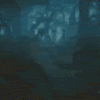
![[Image: Signature.png]](http://i142.photobucket.com/albums/r101/Matt8883/Signature.png)
 You can relax because this is definitely a fixable problem. The worst case scenario is you will have to PM Kretol asking him to manually edit his SQL account database with your information. Hmm, you might of messed up your password when you used that tool. Also I know it says you can set your password to anything but just out of curiosity is it the same password you used for the forum account?
You can relax because this is definitely a fixable problem. The worst case scenario is you will have to PM Kretol asking him to manually edit his SQL account database with your information. Hmm, you might of messed up your password when you used that tool. Also I know it says you can set your password to anything but just out of curiosity is it the same password you used for the forum account?

