As some folks have seen so far, a new command has been implemented!
.lfrp is meant to supplement and assist folks in getting into RP or getting more people to join whatever RP they are part of. The way it is used is as follows:
Note that you can also see LFRP entries from the Account Management site! Any online character with one will be preceded by a LFM icon, and hovering your mouse cursor over it will show the LFRP text.
I hope this will assist folks in getting into more RP and storylines!
Addendum: I also wish to thank @Vrahn for his assistance in helping guide me towards finding issues with the list command! He acted as my rubber duck!
.lfrp is meant to supplement and assist folks in getting into RP or getting more people to join whatever RP they are part of. The way it is used is as follows:
- .lfrp
LFRP by itself will show you what your current LFRP entry is, if you have one. If you type .lfrp followed by text, it will set that text as your LFRP entry!
- .lfrp clear
This will clear your current LFRP entry, if you have one.
- .lfrp list
To see what online characters are LFRP (or have an LFRP entry), just type .lfrp list! It will show a list of characters prepended with a timestamp and appended with their LFRP entry. If you type ".lfrp list all", it will show all characters (online or offline) with an LFRP entry.
Note that you can also see LFRP entries from the Account Management site! Any online character with one will be preceded by a LFM icon, and hovering your mouse cursor over it will show the LFRP text.
I hope this will assist folks in getting into more RP and storylines!
Addendum: I also wish to thank @Vrahn for his assistance in helping guide me towards finding issues with the list command! He acted as my rubber duck!







![[Image: vt4s.jpg]](http://img29.imageshack.us/img29/6941/vt4s.jpg)


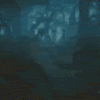
![[Image: Signature.png]](http://i142.photobucket.com/albums/r101/Matt8883/Signature.png)

![[Image: Rubber_duck_meme.jpg?itok=fm9xZ0tw]](http://www.palantir.net/sites/default/files/styles/blogpost-mainimage/public/blog/images/Rubber_duck_meme.jpg?itok=fm9xZ0tw)