Posts: 1,399
Threads: 121
Joined: May 2009
I recently attempted to install GHI, but I've hit a bit of a snag....namely, upon logging on and getting to the character selection screen, there is no Addon button.
I can remedy this by running WoW as Administrator (Vista) and I never had this problem back when I played retail oddly enough. However, when I play the game in retail, GHI isn't even in the addon list....but instead, I get odd choices like UIBlizzard_GMChat, among others.
Any idea what's going on here?
Posts: 655
Threads: 14
Joined: Nov 2009
I'm not particularly sure... do you keep your cache clear?
Posts: 1,399
Threads: 121
Joined: May 2009
Posts: 655
Threads: 14
Joined: Nov 2009
I've no idea then. Does anyone with more technological savvy know?
Posts: 325
Threads: 19
Joined: Jul 2009
Hm. The most common problem I saw with addons and Vista was installing it correctly:
When you unzipped it, did you move the internal files directly into the addon folder instead of
the whole unzipped file? By internal files I mean the ones that show when you open the unzipped file.
"Everybody sees what you appear to be, few feel what you are..."
-Niccolò Machiavelli
Posts: 1,399
Threads: 121
Joined: May 2009
Tried that, but no dice. Thanks anyway.
Posts: 350
Threads: 21
Joined: Jul 2009
What is the exact path of your Addons folder?
Posts: 1,399
Threads: 121
Joined: May 2009
C:\Program Files\World of Warcraft\Data\enUS\Interface\Addons , Currently.
Though I have also tried dumping the damn thing in various places in the WoW Folder.
NOTE: While running WoW In Admin mode on Vista, I can access the button, but my mods aren't there...
Instead I get:
Blizzard Arena UI
Blizzard Auction UI
Blizzard Barber UI
Ect, Ect, Ect.
Posts: 350
Threads: 21
Joined: Jul 2009
World of Warcraft/Data/EnUS/Interface/Addons?
It should simply be
World of Warcraft/Interface/Addons
There's your problem right there.
Posts: 1,399
Threads: 121
Joined: May 2009
I gave that a shot in admin mode and normal Hero. No dice. The addons don't appear in Admin, the damn button still doesn't appear in normal. Thanks though.
Posts: 6,208
Threads: 971
Joined: Sep 2007
Default paths for addons:
Windows XP "C:\Program Files\World of Warcraft\Interface\AddOns"
Vista "C:\Users\Public\Games\World of Warcraft\Interface\AddOns"
Machintosh "Machintosh HD/Applications/World of Warcraft/Interface/AddOns"
Posts: 324
Threads: 21
Joined: Nov 2009
Well... you could always download the curse client and use that to install and manage all your addons

It doesn't take up much space, and makes life easier, haha. I had the same problem as you, the Addons folder wasn't there, and you can't just make an Addons file, so... use Curse ^^
Posts: 1,399
Threads: 121
Joined: May 2009
Well, after extensive looking about, screaming at Vista, and tears, I was able to get things to work. Thanks Kretol, and everyone else!
![[Image: yEKW9gB.png]](http://i.imgur.com/yEKW9gB.png)





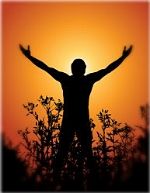
![[Image: divider1.png]](http://i238.photobucket.com/albums/ff110/Hero_Lief/divider1.png)
![[Image: char1hidden.png]](http://i238.photobucket.com/albums/ff110/Hero_Lief/char1hidden.png)
![[Image: divider2.png]](http://i238.photobucket.com/albums/ff110/Hero_Lief/divider2.png)
![[Image: animated.gif]](http://i238.photobucket.com/albums/ff110/Hero_Lief/animated.gif)
![[Image: divider3.png]](http://i238.photobucket.com/albums/ff110/Hero_Lief/divider3.png)
![[Image: char3hidden.png]](http://i238.photobucket.com/albums/ff110/Hero_Lief/char3hidden.png)
![[Image: divider4.png]](http://i238.photobucket.com/albums/ff110/Hero_Lief/divider4.png)
![[Image: char4hidden.png]](http://i238.photobucket.com/albums/ff110/Hero_Lief/char4hidden.png)
![[Image: divider5.png]](http://i238.photobucket.com/albums/ff110/Hero_Lief/divider5.png)
![[Image: char5hidden.png]](http://i238.photobucket.com/albums/ff110/Hero_Lief/char5hidden.png)
![[Image: divider6.png]](http://i238.photobucket.com/albums/ff110/Hero_Lief/divider6.png)

 It doesn't take up much space, and makes life easier, haha. I had the same problem as you, the Addons folder wasn't there, and you can't just make an Addons file, so... use Curse ^^
It doesn't take up much space, and makes life easier, haha. I had the same problem as you, the Addons folder wasn't there, and you can't just make an Addons file, so... use Curse ^^
![[Image: Smoke1.jpg]](http://i101.photobucket.com/albums/m62/vorce/Smoke1.jpg)